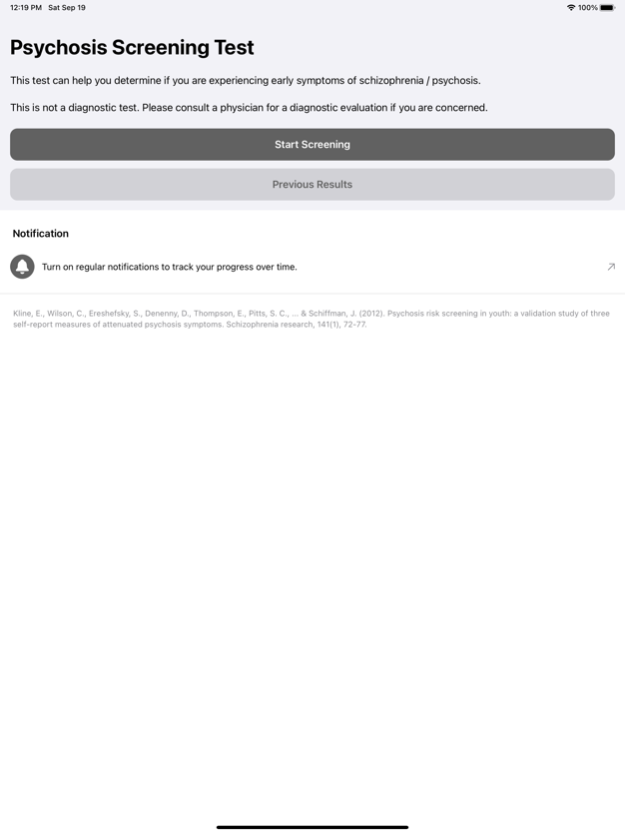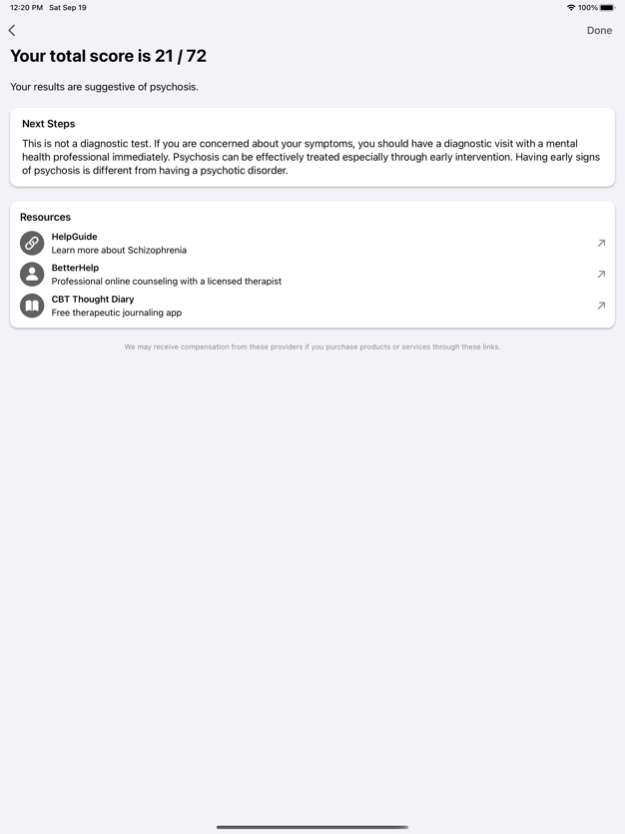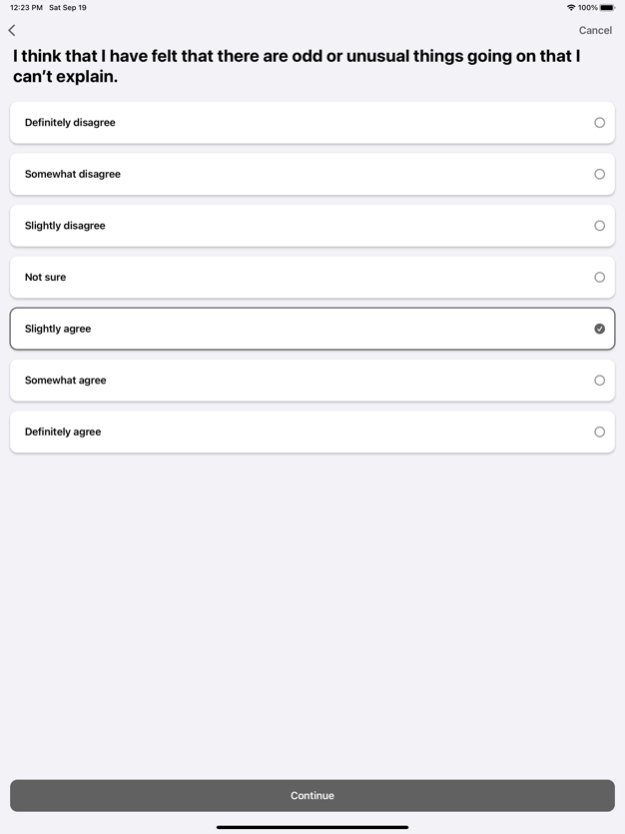Schizophrenia Test (Psychosis) 1.0.1
Free Version
Publisher Description
Schizophrenia is a mental illness in which people interpret reality abnormally. Psychosis is a condition that affects the way your brain interprets reality.
Psychosis can be caused by Schizophrenia, but it can also be caused by other health conditions like Bipolar I or Depression, as well as medications or drug use. Psychosis can also occur in Schizoaffective disorder, Schizophreniform disorder, Brief psychotic disorder, Delusional disorder, Substance-induced psychotic disorder, and more.
Psychosis symptoms are primarily delusions (false beliefs) and hallucinations (seeing or hearing things that others do not see or hear). Other symptoms include speech difficulties, inappropriate behavior, difficulty with daily functioning, lack of motivation, depression, and anxiety.
This test is designed to evaluate your symptoms of early Psychosis, within the early phase of Schizophrenia or as a result of something else. It uses a scientifically-supported 12-question test.
Disclaimer: This is NOT a diagnostic test. A diagnosis of psychosis or schizophrenia can only be provided by a qualified healthcare professional.
May 10, 2021
Version 1.0.1
This update contains a navigation bug fix for iOS 14.5.
About Schizophrenia Test (Psychosis)
Schizophrenia Test (Psychosis) is a free app for iOS published in the Health & Nutrition list of apps, part of Home & Hobby.
The company that develops Schizophrenia Test (Psychosis) is Inquiry Health LLC. The latest version released by its developer is 1.0.1.
To install Schizophrenia Test (Psychosis) on your iOS device, just click the green Continue To App button above to start the installation process. The app is listed on our website since 2021-05-10 and was downloaded 5 times. We have already checked if the download link is safe, however for your own protection we recommend that you scan the downloaded app with your antivirus. Your antivirus may detect the Schizophrenia Test (Psychosis) as malware if the download link is broken.
How to install Schizophrenia Test (Psychosis) on your iOS device:
- Click on the Continue To App button on our website. This will redirect you to the App Store.
- Once the Schizophrenia Test (Psychosis) is shown in the iTunes listing of your iOS device, you can start its download and installation. Tap on the GET button to the right of the app to start downloading it.
- If you are not logged-in the iOS appstore app, you'll be prompted for your your Apple ID and/or password.
- After Schizophrenia Test (Psychosis) is downloaded, you'll see an INSTALL button to the right. Tap on it to start the actual installation of the iOS app.
- Once installation is finished you can tap on the OPEN button to start it. Its icon will also be added to your device home screen.